
I visit a LOT of websites... for coupons, recipes, for business, homeschooling, etc. etc. With so many great sites out there, my 'Bookmark' and 'Favorites' folders were ridiculously overwhelmed. And, the truth is, looking at that big mess on my sidebar made me overwhelmed.
I desperately wanted to free up some space on my computer but still be organized and track all my favorite online spots.Then I came across the answer to my prayers... Evernote.
Basically Evernote is a FREE download/program that lets you capture any information online that you want to keep... it can be a site, a specific web page or article, screenshots, business cards, Twitter posts, and more. You just click on "Clip to Evernote" on your toolbar and it saves that page in a category or folder that you designate.
For example, I have folders set up for Homeschooling but within that folder I have folders for printables, lesson plans, activities, etc. If I come across a site or idea I love, then I clip it to my Evernote into the correct category. Now, all I have to do is look into my Evernote account to see screenshots of those ideas with direct links to those pages. Very useful for us visual people!
You can even add your to-do lists, snapshots from your camera or phone, scans, audio files, etc. Did I mention it is FREE? There's an upgrade available for a small monthly fee, but the FREE version offers plenty of great features!
You can seriously do so much with Evernote that I have deleted ALL of my favorites and bookmarks from my computer! (I only panicked for a second.)
Check out Evernote HERE! I'm still learning and discovering all I can do with it, but I'm lovin' it!!
























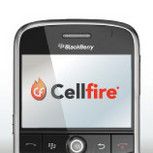
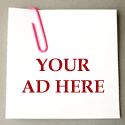
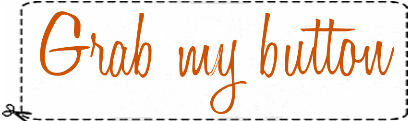











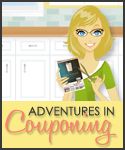



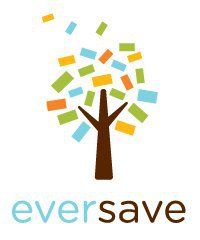












0 comments:
Post a Comment