- Click on the blue "Banner" tab at the top of the Shindigz.com home page.
- Select a banner design theme from those listed on the right side of the page.
- Select a design style from the many examples images that are shown.
- Look for the large yellow oval button that reads, "Add to Cart" - and under that, click on the small circle for option "18 x 54 Horizontal Vinyl Banner.... Item: B1118 $14.79 each."
- After you've selected the $14.79 banner size, click, "Add to Cart" yellow oval button and here you can add your own wording, edit colors, text and more.
- Proofread and click the "Add to cart" green oval button .
- Add other party supplies items to your cart or click the "Check Out" green button in the upper right.
- During checkout, enter Promotion Code SS2R3M when prompted to apply the $14.78 credit to make your banner purchase just one penny. **Shipping is $7.95
Go HERE to check them all out and create one before they promo ends!!

























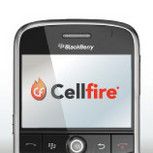
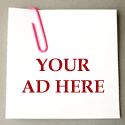
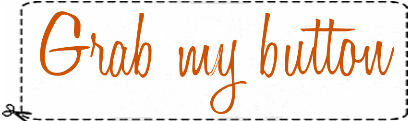











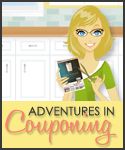



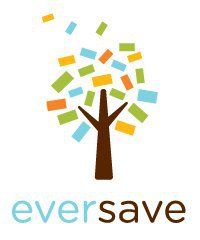












0 comments:
Post a Comment